Can I get my invoice?
To get your invoice, follow these steps:
1 - Go to your profile (top left)

2 - Click on "Account Settings"
3 - Under "Access Stripe portal", click on "Manage subscription", then click "Go to Stripe Portal"

At the bottom of the page, you'll be able to download your invoice(s) 🧡
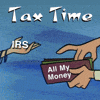
Updated on: 29/07/2025
Thank you!